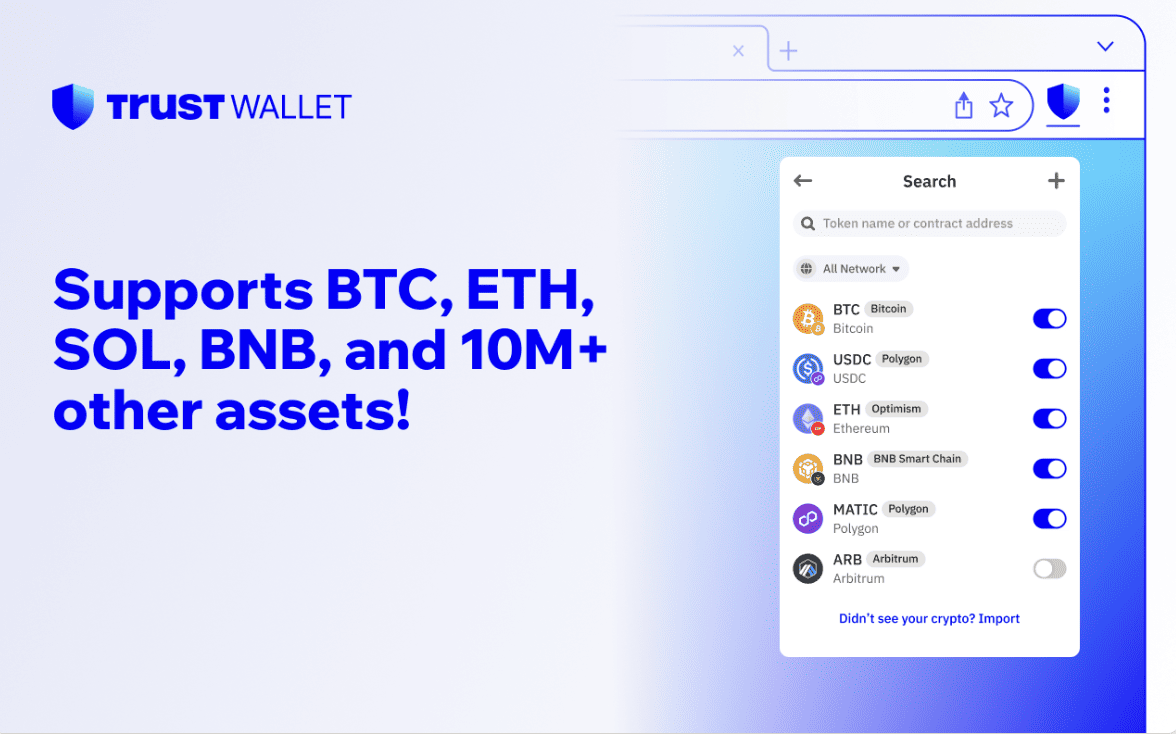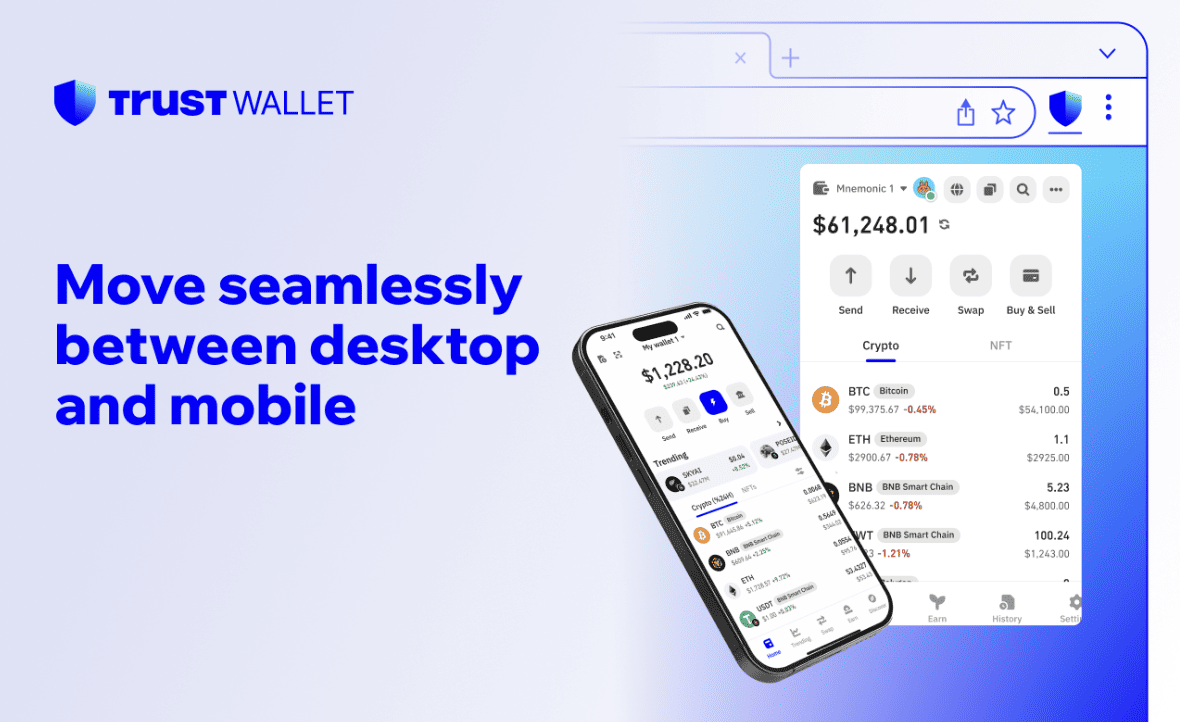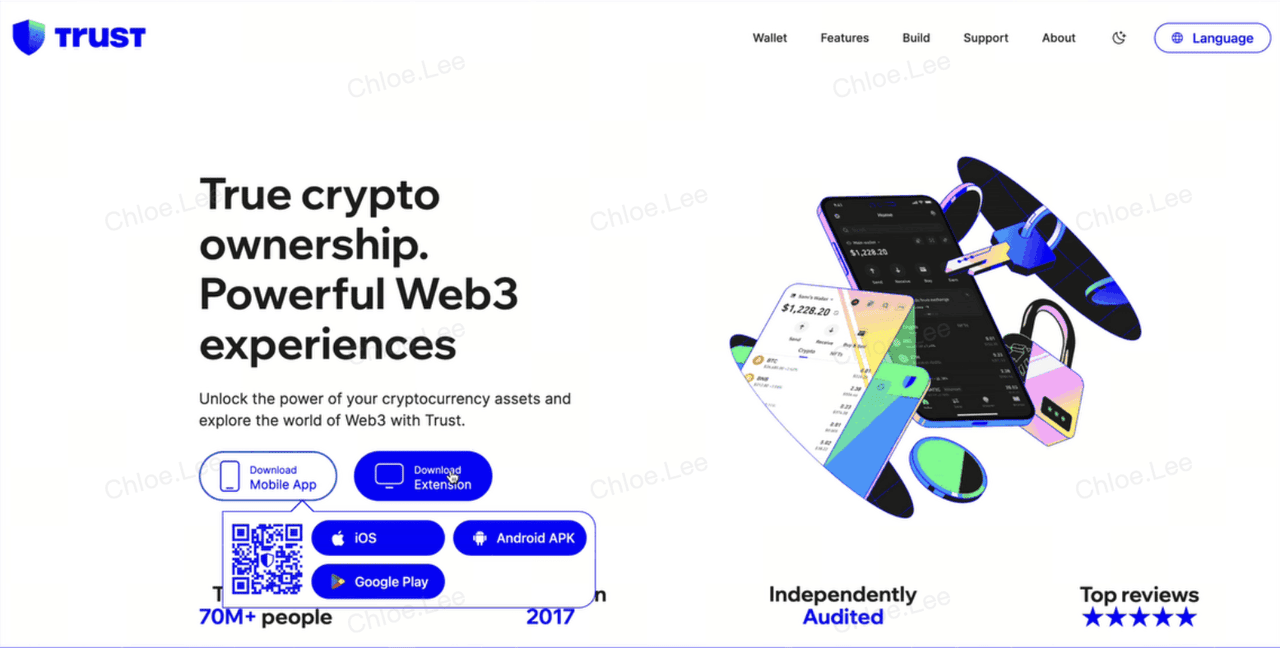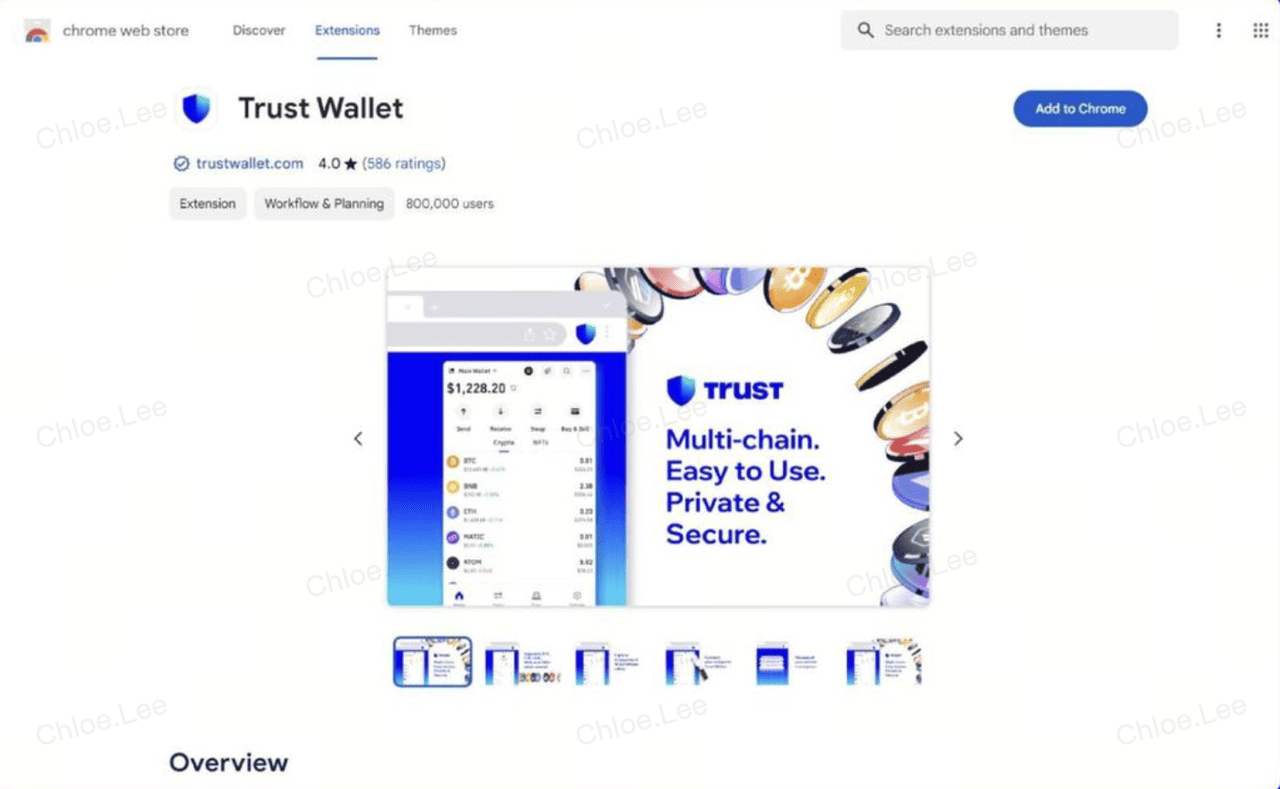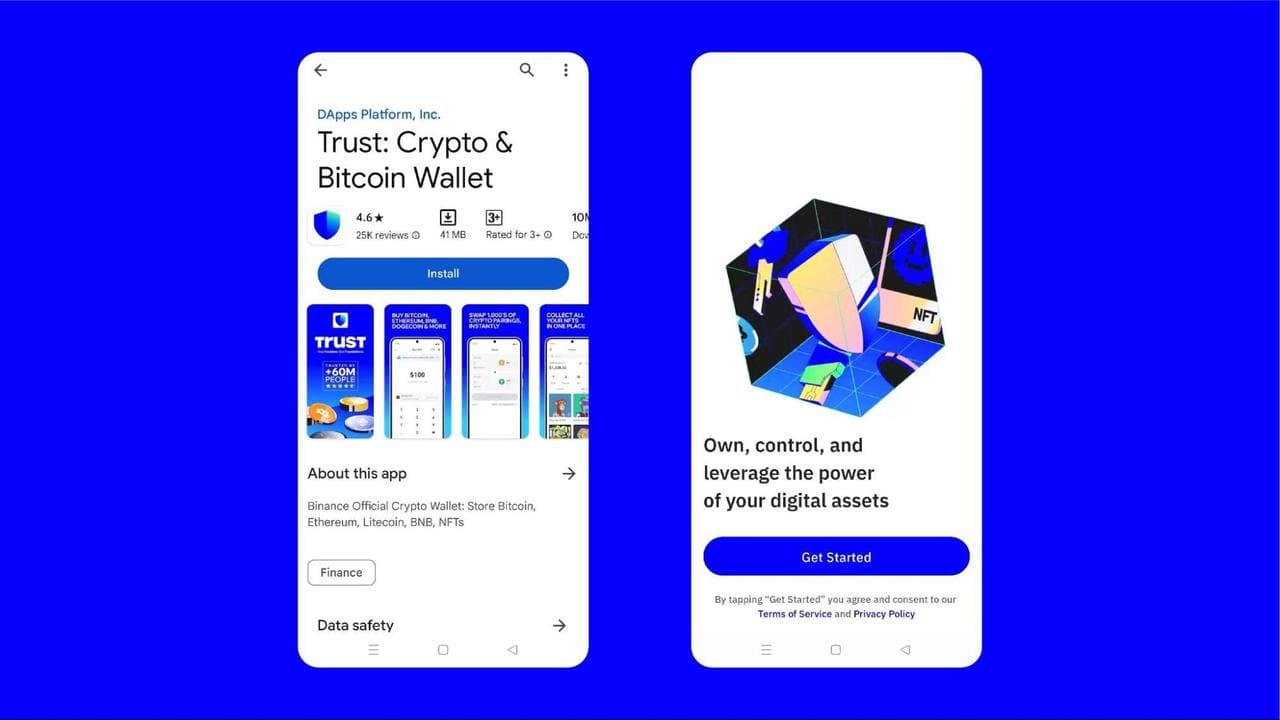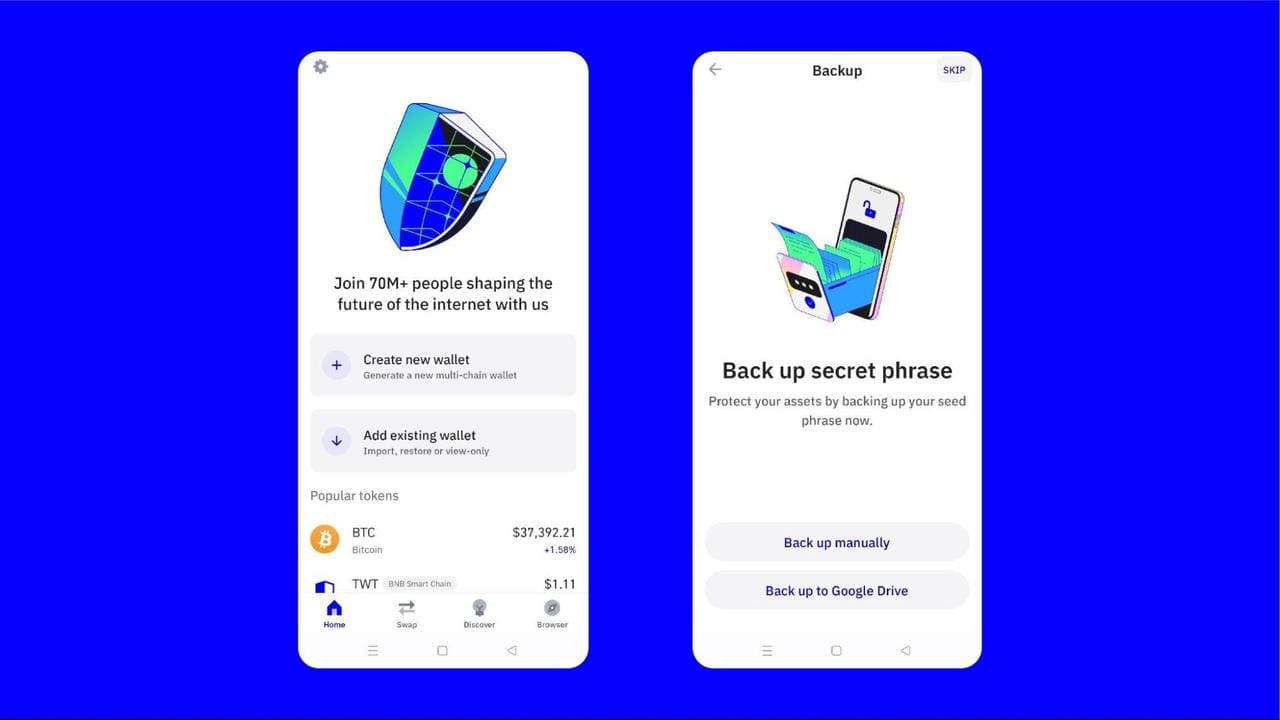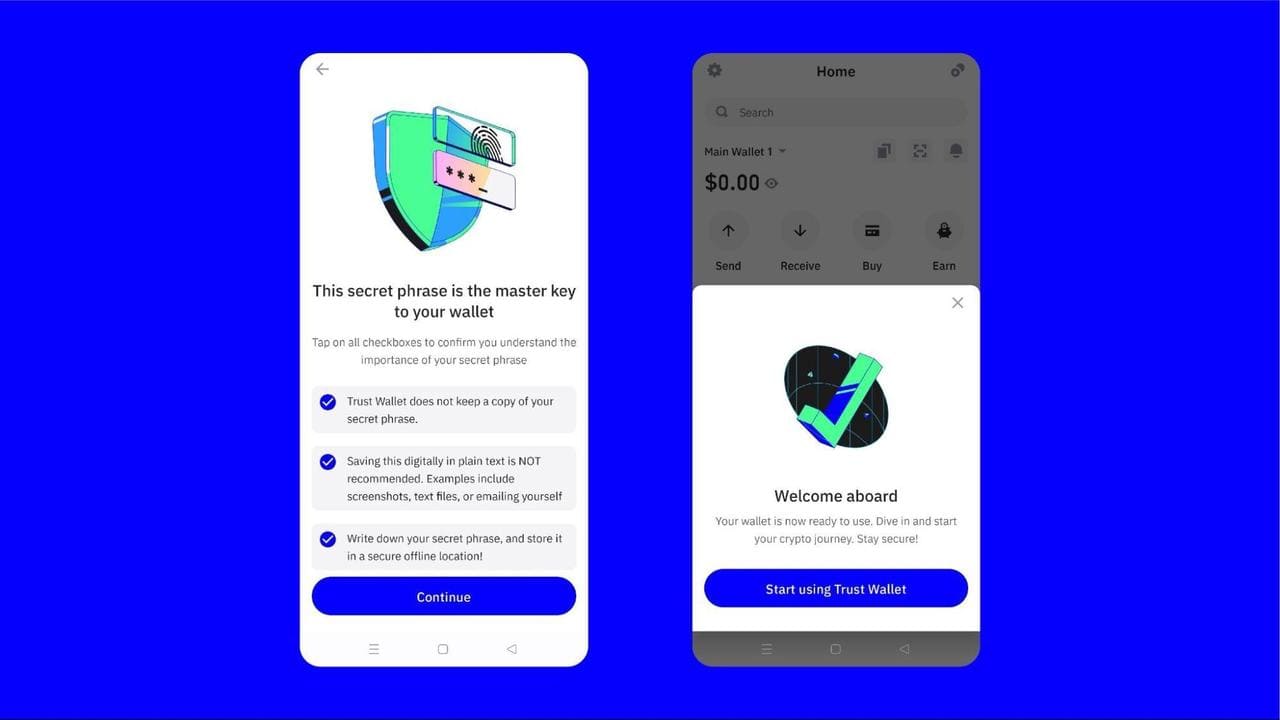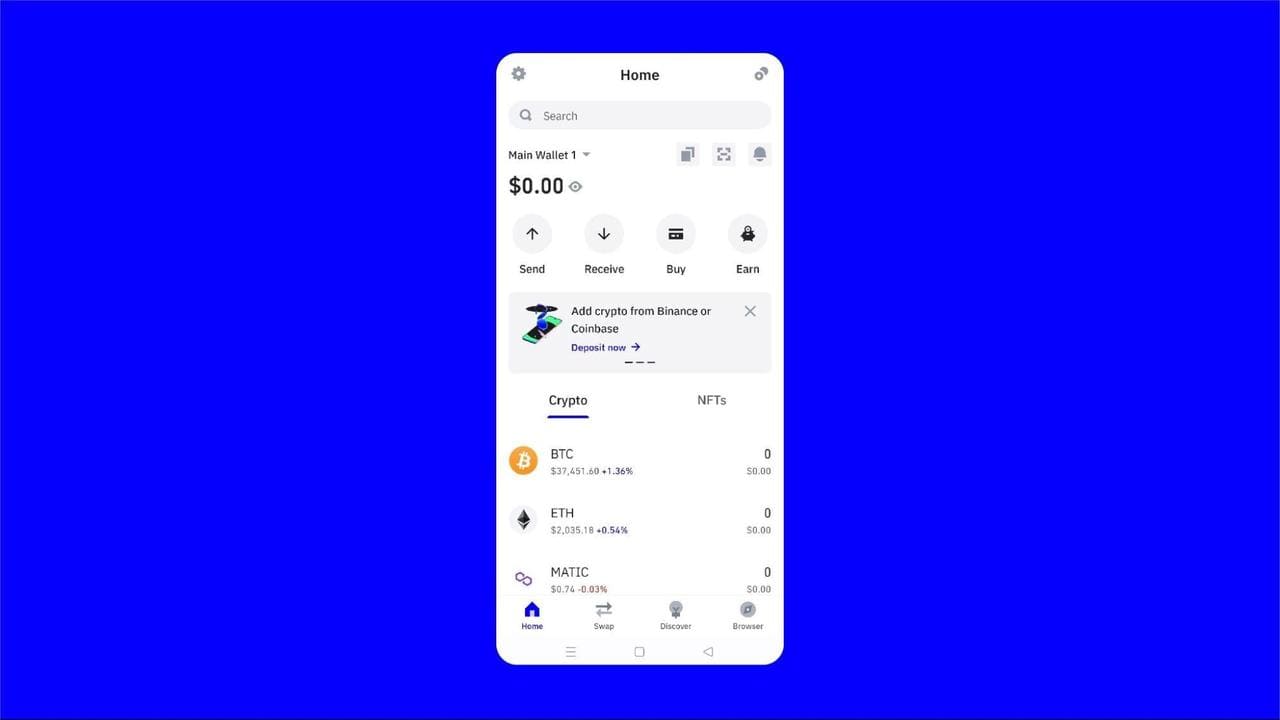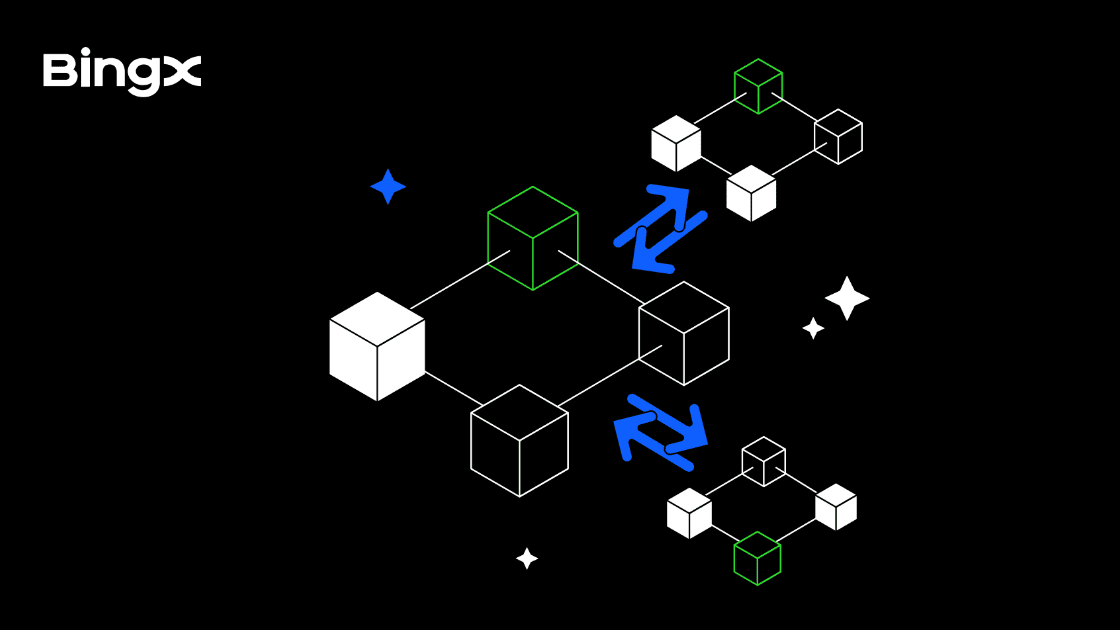Have you ever wondered how to take full control of your crypto? Trust Wallet is designed just for that: it's a secure self-custody crypto wallet that empowers you to buy, sell, store, swap, and manage not only mainstream crypto but also meme coins, NFTs, and much more, all from one intuitive platform.
What Is Trust Wallet?
Whether you favor its robust mobile app or the convenient browser extension, Trust Wallet makes accessing, depositing, and withdrawing your assets straightforward and secure. Trust Wallet has been downloaded by 200M people globally. It's a secure crypto wallet to access your digital assets across multiple networks. Its user-friendly interface ensures your experience is as smooth as possible, giving you everything you need to handle your digital assets easily.
Who Created Trust Wallet?
The story starts in 2017 with Viktor Radchenko, a software developer driven to make cryptocurrency management more accessible and secure for everyone. Originally launched as a mobile wallet tailored for Ethereum and ERC20 tokens, Trust Wallet quickly gained recognition for its approachable design and powerful security measures. When Binance, one of the world's leading crypto exchanges, acquired Trust Wallet in 2018, the platform's reputation and reach grew even further. Trust Wallet now operates as an independent entity, supporting over 10 million assets across more than 100 blockchains, and it has been downloaded by over 200 million users worldwide, testament to its reliability and widespread appeal.
What Are the Key Features of Trust Wallet?
Trust Wallet is a secure, user-friendly mobile wallet that empowers you to manage and grow your crypto assets while staying in control of your private keys.
• Full Ownership and Control: Private keys are stored locally on your device, giving you complete control over your crypto assets.
• Multi-Currency Support: Compatible with a wide range of tokens, including ERC-20, BEP-2, and BEP-20, allowing you to manage various assets in one place.
• Built-in DApp Browser: Seamlessly interact with decentralized applications and exchanges (DEXs) directly from the wallet.
• Staking Capabilities: Supports staking for multiple Proof-of-Stake (PoS) networks, enabling you to earn passive income.
• NFT Storage and Management: Offers secure storage and simple management for NFTs, supporting the growing digital collectibles market.
• User-Friendly Interface: Intuitive dashboard design for easy navigation and portfolio tracking.
How to Get Started with the Trust Wallet App: A Step-by-Step Tutorial
Accessing and downloading Trust Wallet is easy either as a mobile app on your Android or iOS device or as a browser extension. If you aren't sure about the links, head to the Trust Wallet
download page for links to different options.
Option 1. Installing Trust Wallet on Your Desktop Browser
Step 1: Install the Trust Wallet Desktop
First, let's take a look at how you install Trust Wallet for your desktop browser. You can use Trust Wallet as a browser extension on Chrome, Brave, Opera, and Edge browsers.
• You"ll be redirected to the page below. Select "Download for Chrome."
Note: Brave, Opera, and Edge browsers are compatible with the Chrome option.
Step 2: Set Up Your Desktop Wallet
Next, click on the "Add to Chrome" button to download the Trust Wallet Browser Extension on your desktop.
The Trust Wallet Browser Extension will then be active on your browser.
Option 2. How to Set Up the Trust Wallet App on Your Mobile Device
Here's a step-by-step guide on how to set up the Trust Wallet app on your mobile device.
Step 1: Install the Trust Wallet App
Step 2: Set Up Your Account
Then open the app and click on "Get Started" to start the setup process.
Step 3: Wallet Creation
Next select "Create a new wallet." Trust Wallet will require you to back up your secret phrase. You can choose to back up your secret phrase manually or to Google Drive, iCloud, in the case of iOS devices.
For this guide, we'll select the "Back up manually" option.
Step 4: Secure Your Trust Wallet
To manually back up your Trust Wallet, you'll need to note down a 12-word secret passcode that will allow you to recover your wallet in case you lose access to it or change your smartphone device. You'll need to select only four random words of your seed phrase in the number they were shown as. Select the four words and click "Confirm."
You'll then have to create a six-digit passcode or set up your biometric protection (fingerprint or FaceID). This will help provide an extra layer of security when using Trust Wallet. Next, confirm your passcode and proceed to back up your wallet.
Pro Tip: Storing your secret phrase securely is important. Losing your 12-word secret phrase means losing access to your account and funds.
Step 5: Fund Your Trust Wallet
Funding your Trust Wallet is simple with BingX. Buy crypto on the
BingX spot market, choose your trading pair i.e.
BTC/USDT, then transfer it to your Trust Wallet to start using DeFi apps, trading NFTs, or exploring Web3. Once the crypto is purchased, copy your wallet address and paste it on BingX's withdrawal page. Confirm the transaction, and your funds will arrive in minutes.
BingX offers low fees, deep liquidity, and real-time prices, with BingX AI delivering smart market insights. Its beginner-friendly interface and advanced security make buying and transferring crypto seamless for Web3 onboarding.
Other Ways to Fund Your Trust Wallet
You can also fund your wallet by buying crypto directly from the wallet interface using supported payment providers. Alternatively, swap tokens via a decentralized exchange (DEX) if you already hold assets on another chain.
Step 6: Explore and Use Trust Wallet
With your account set up and funded, you can now explore the wide range of Trust Wallet features to trade, swap, and buy/sell tokens.
Conclusion
Trust Wallet has emerged as a versatile platform for managing digital assets and exploring the Web3 ecosystem. With its focus on user control, security, and broad functionality, it serves as a convenient entry point for both beginners and experienced users. However, as with all crypto wallets, users should remain cautious. Always safeguard private keys, be aware of
phishing attempts, and understand the risks involved in interacting with decentralized applications.
Related Reading